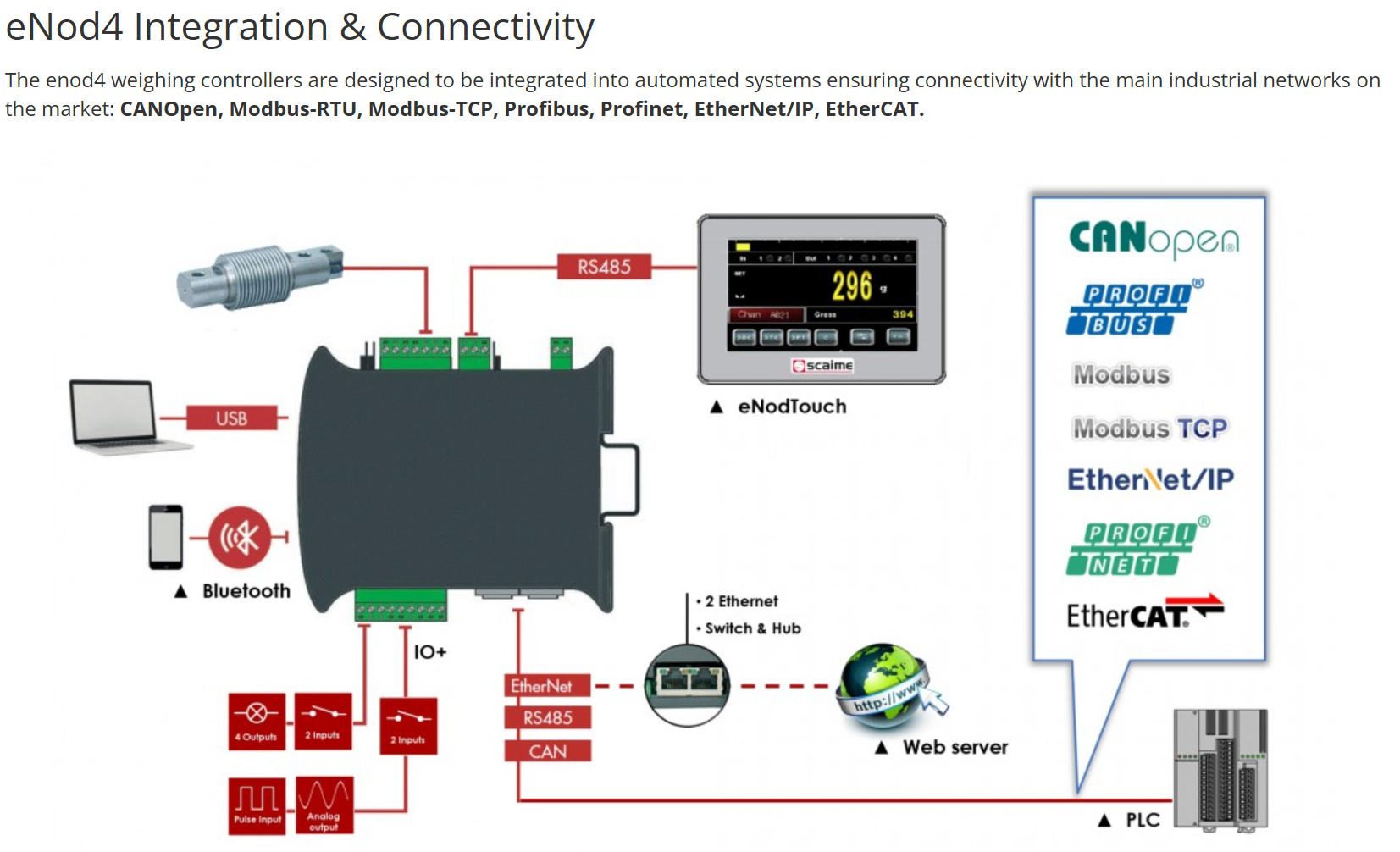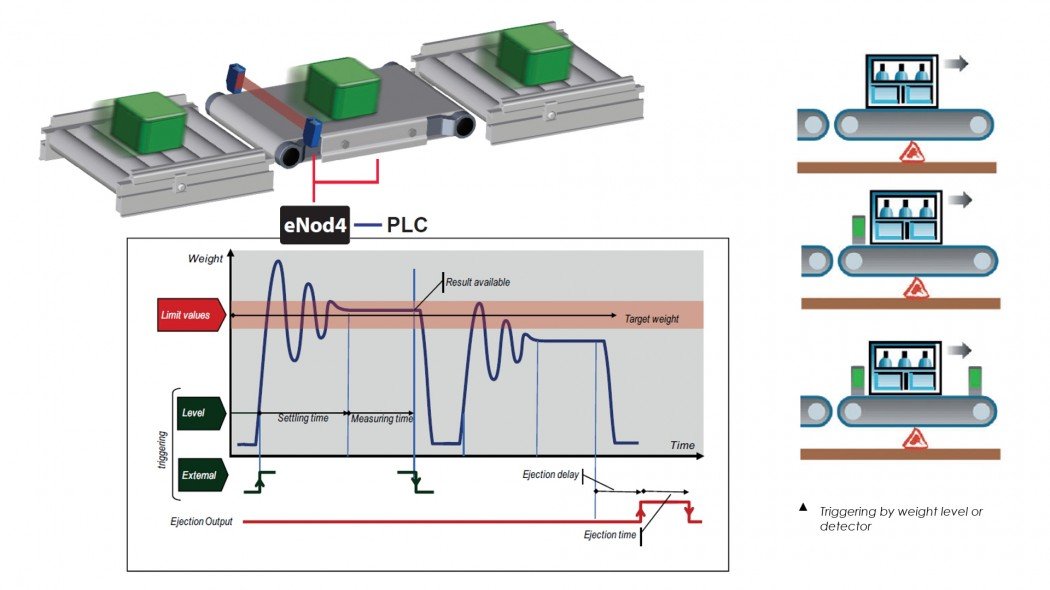Description
Checkweighing and Grading Controller
±500 000 d, 1 600 meas/s
- Presentation on rail DIN housing
- Certification in legal metrology according to OIML R51 for use in automatic checkweigher
- Dynamic Checkweighing functions
- Up to 8 strain gauge load cells
- Load cells failure detection device
- Programmable digital filters
- 2 digital inputs (4 with IO+ option) and 4 outputs
- Analog output 0-10V or 4-20mA (IO+ option)
- 1 USB port for setting by PC
- Version with RS485/CAN PLC output and MODBUS-RTU, CANOpen or PROFIBUS-DP protocols
- Version with double-Ethernet output and MODBUS-TCP, EtherNet/IP, EtherCAT or PROFINET protocols
- Integrated web server for monitoring and remote setting
- 1 RS485 for eNodTouch touch screen panel
- Optional Bluetooth communication
eNod4 Integration & Connectivity
The eNod4 weighing controllers are designed to be integrated into automated systems ensuring connectivity with the main industrial networks on the market: CANOpen, Modbus-RTU, Modbus-TCP, Profibus, Profinet, EtherNet/IP, EtherCAT.